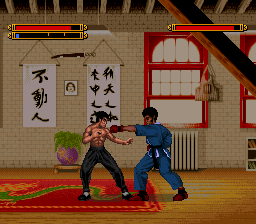Cheats for Dragon – The Bruce Lee Story SNES
Level select:
Enter the ‘Options’ menu, highlight the ‘Sound Test’ option, and quickly press B, A, R, B, A, R, A. Then, exit and start a ‘One Player Story’ game. A level selection menu should appear.
Debug options:
Enter the ‘Options’ menu, highlight the ‘Difficulty’ option, then quickly press L, A, R(2), Y. The following options are now available.
Reboot: Reset the game.
Controller Test: Test the state of controllers connected (a Multiplayer 5 adapter is required for controllers three to five.). Press Start + Select to return to the ‘Debug Options’ menu.
Show Statistics: Display the technical statistics of the game. Press Select to display the ‘Run Time’ info.
View Credit Sequence: View the credits of the game. Press Start to return to the ‘Debug Options’ menu.
Blood option:
Enter the ‘Options’ menu, highlight the ‘Difficulty’ option, and quickly press B, L, A, Down(2), Y.
‘For Paul…’ difficulty:
Enter the ‘Options’ menu, highlight the ‘Game Speed’ option, and quickly press A, B, Select, Up, Right, Down. This difficulty makes your opponents faster and harder.
Infinite Chi option:
Enter the ‘Options’ menu, highlight the ‘Sound’ option, and quickly press Select, A, L, A, R, Y.
Slowmo and Screenshot options:
Pause game play and quickly press B, A, B, Y, Down, Up, L(2). Alternately, press B, A, B, Y, Down, Up, Left(2). A ‘Slowmo’ and ‘Screenshot’ option will appear at the pause menu. The ‘Slowmo’ option allows you to change the speed of the game (zero is normal and four is the slowest)