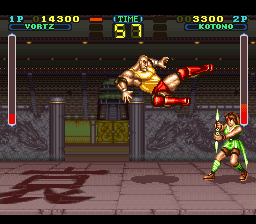Cheats for Tuff E Nuff SNES
Fight as Boss against CPU:
Press Left(3), Right(3), Left(7) at the game selection screen. The sound of an explosion will confirm correct code entry. The Vs. mode option will be highlighted. Press Start to display a new character selection screen. Any character may be chosen to fight the CPU.
Fight as Boss against player two:
Press Left(3), Right(3), Left(7) and reset the game at the game selection screen. Return to the game selection screen and press Right(3), Left(3), Right(7), Start. The sound of an explosion will confirm correct code entry.
Play as Bosses:
In the Japanese version, select Story mode or Vs. CPU mode. Select a character and any Boss as player two. When the round starts, pause game play and press Select on controller one + Select on controller two. The sound of an explosion will confirm correct code entry. Resume the game, and the Boss is now playable using controller two. Note: You can play as any Boss in Vs. CPU mode except for Jado. Repeat the code to return to normal.
Slow motion:
Press Start on controller two during a one player game.